An extra tool to help you quickly write recipes suitable for extracting information from tables is available on both Free and Batch Data Collector. The tool is part of the more generic autocompose menu which is placed in the Set Columns area, activated by clicking on the “lightning” icon to the right of the Node header:
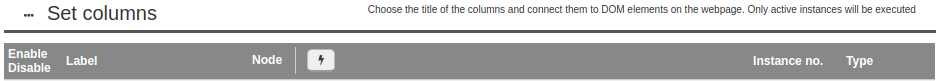
Let’s see how we’d complete writing a sample recipe grabbing the first table published on the page https://www.w3schools.com/html/html_tables.asp.
1. For starters, using the automatic repetitive element selector, capture the area of interest (even approximately) and add the tag “tr” at the end of it, which will target all the rows of the table:
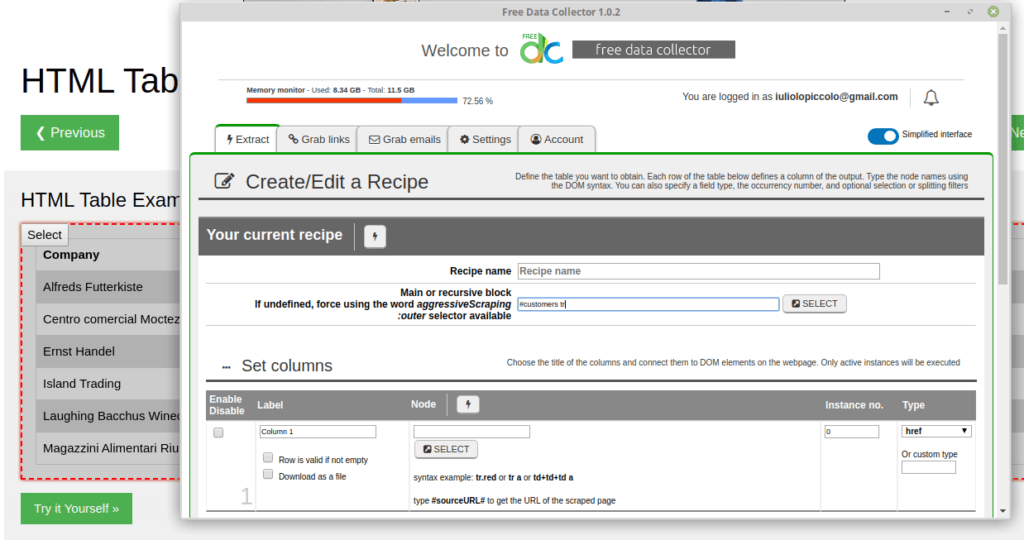
2. Open the autocompose menu and choose the “Autocompose Table”:
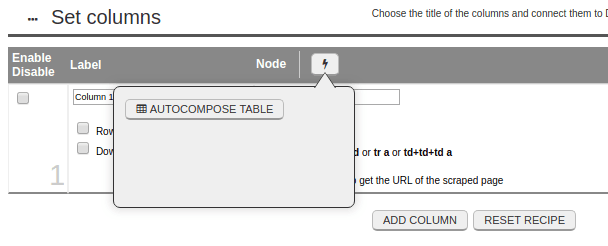
3. Your recipe is ready, with any/all column headers automatically imported (if available)
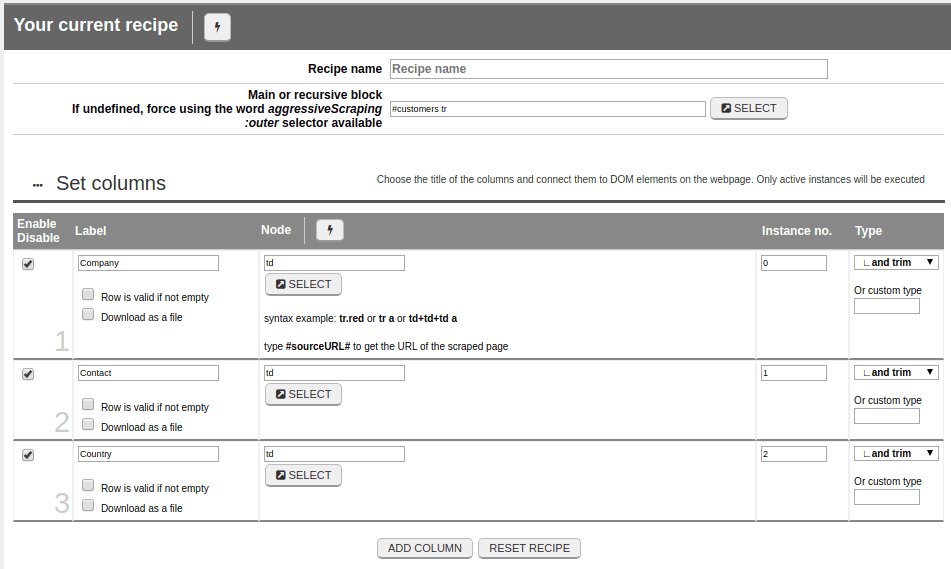
4. Extract:
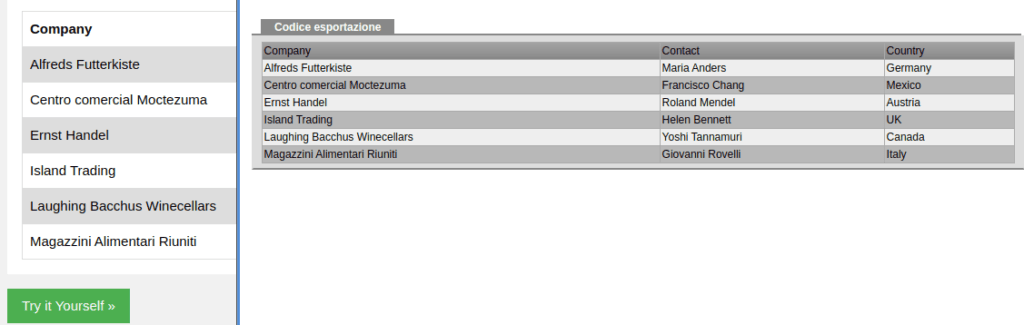
This method should be seen as an alternative to the use of templates, described in Unit 12.
